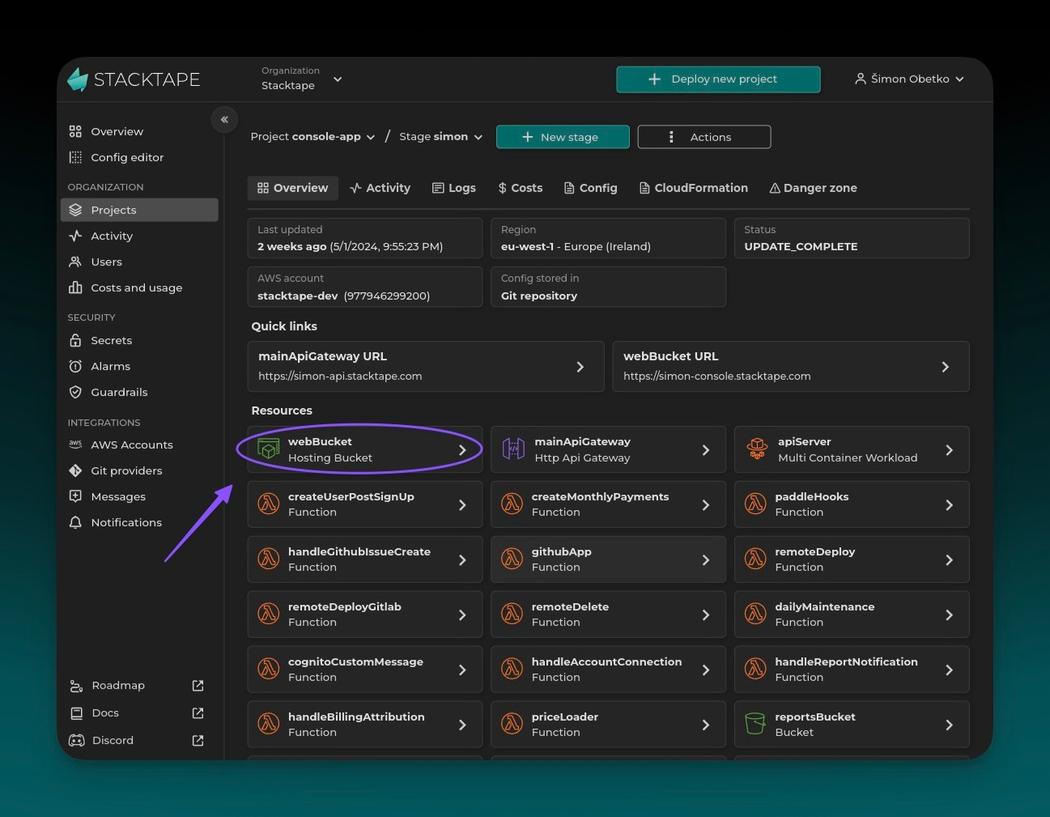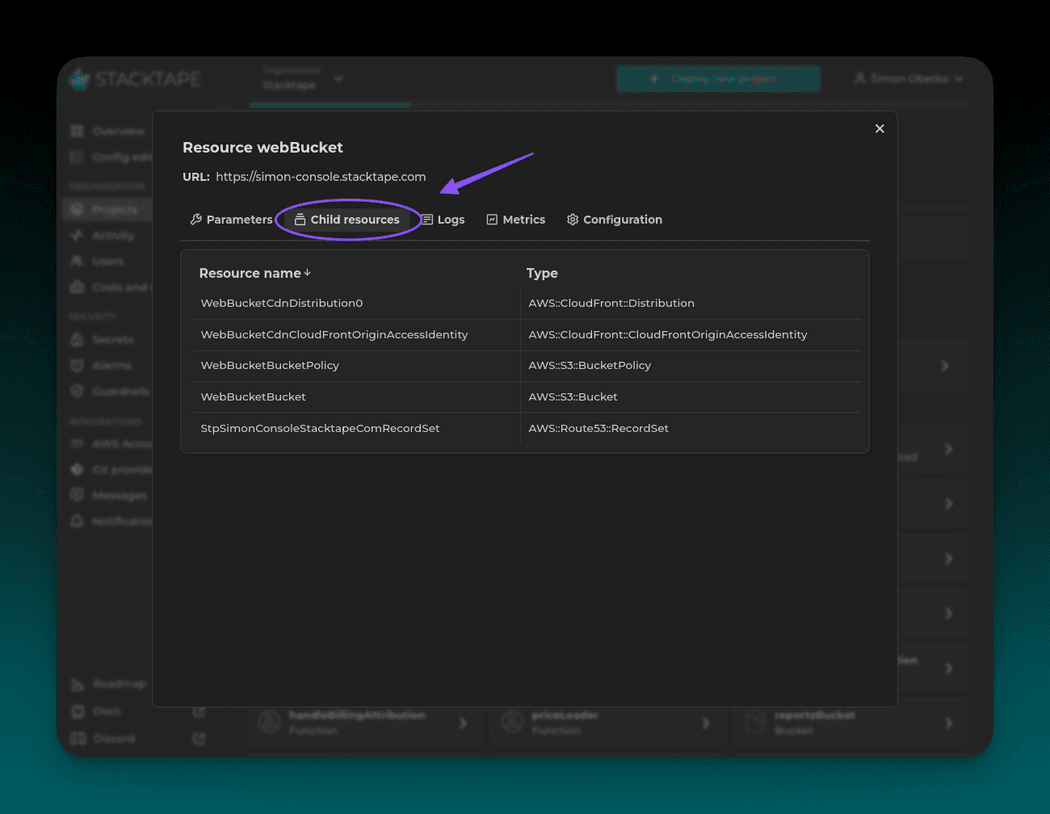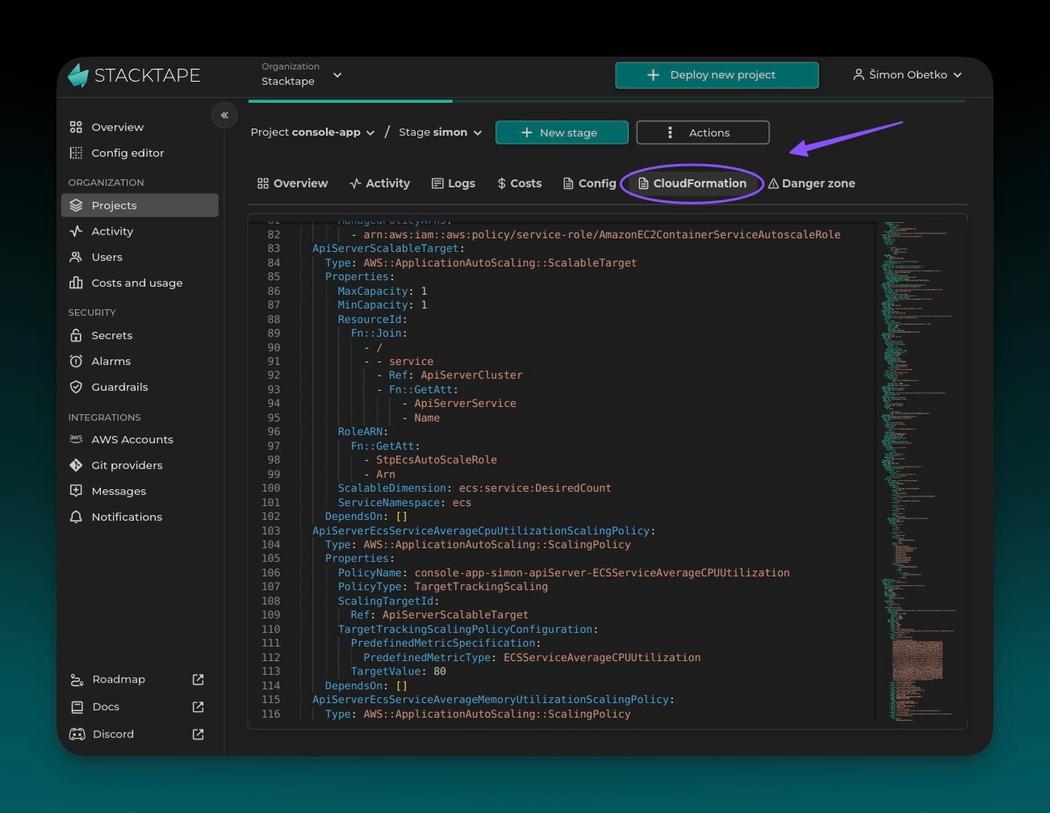Under the hood
Deployments
Stacktape deployments consist of multiple phases.
1. Resolve & validate configuration
Stacktape compiles Stacktape configuration into AWS Cloudformation template. The compiled Cloudformation template contains low-level specifications for infrastructure resources needed to run your application.
2. Build & package code
Stacktape builds and packages your application code and creates artifacts (container images, Lambda zip packages) that will run in AWS. Stacktape builds artifacts according to your packaging specifications in the Stacktape configuration
3. Create initial resources
To deploy your application, your artifacts (container images, lambda packages) must be already in AWS. This means that when deploying a new stack (project stage), Stacktape must first "bootstrap" your stack by creating an S3 bucket (for Lambda artifacts and Cloudformation template) and an ECR repository (for container images). This phase is skipped on subsequent deployments of the stack.
4. Upload deployment artifacts
In this phase, Stacktape uploads artifacts (created in Phase 2) into the S3 bucket and ECR repository (pre-created in Phase 3). Uploads are done in parallel to speed them up as much as possible. Stacktape also employs caching - if an artifact has not changed between deployments, Stacktape will skip its upload. Only new and changed artifacts are uploaded.
5. Deploy infrastructure resources
In this phase, Stacktape uses the Cloudformation template created in Phase 1 and deploys your application along with all the infrastructure resources. Stacktape monitors the deployment until it finishes and lets you know if an error occurs. If an error occurs, the stack is automatically rolled back to the previous working state.
After the first deployment, subsequent deployments update only the resources of your stack that have changed. Resources that have not changed are unaffected, speeding up the deployment process.
Stacktape also offers a hot swap mode that you can activate by using --hotSwap switch during the deploy. In hot swap
mode, Stacktape will try to bypass Cloudformation and update selected resources directly (lambda functions and container
resources) to speed up the update. The hot swap mode only activates if Stacktape detects that all of the changes are
hot-swappable (changes to your application code), but there are NO other changes to your configuration. If Stacktape
detects that the hot swap is not possible, it automatically falls back to using Cloudformation.
Stack resources
You can inspect your deployed stacktape resources in stacktape console. Within a resource detail, you can see what Cloudformation resources your stacktape resource translates into. Cloudformation resources correspond to the actual AWS resources, which you can also find in your AWS console.
Naming conventions
Stacktape applies a consistent naming convention for all of your stack's resources. This organizes your resources and helps to find your resources even when you need to navigate in AWS console.
Example:
Let's assume we deploy a stack with the following configuration into the project my-project to stage dev:
Copy
resources:myLambda:type: functionproperties:packaging:type: stacktape-lambda-buildpackproperties:entryfilePath: path/to/my/lambda.ts
This will result in the following:
- Name of the stack in AWS:
my-project-dev(format {projectName}-{stage}) - Name of the lambda function in AWS:
my-project-dev-myLambda(format {projectName}-{stage}-{resourceName})
Stacktape extends this convention to every resource of your stack where possible.
Naturally, some AWS resources impose limits on the name of their resources (mainly length limits). If the resulting name for a specific AWS resource is too long, Stacktape truncates the name and ads hash.
For example, a name like my-project-dev-myTooLongResourceNameForSomeResource
could be truncated into something like my-project-dev-myTooLongRe-5ks6a4.
Cloudformation template
You can see the entire template of your Cloudformation stack in stacktape console. In the template you can in detail see how your AWS resources are configured.
Behind-the-scenes concepts
Stacktape uses AWS CloudFormation to deploy your infrastructure. However, to provide a seamless experience and rich functionality, multiple concepts are employed in the background.
Direct AWS API calls
While Cloudformation can handle the bulk of the responsibilities required for deploying infrastructure, Stacktape provides functionalities that are out of Cloudformation's scope. Stacktape directly communicates with various AWS services through their APIs to ensure this functionality:
- uploading of the artifacts
- monitoring of the deployment itself
- executing hot swap deploy
- detecting a root cause of container failure during deployment
- ... and much more
CloudFormation extensions
While Cloudformation natively supports all of the AWS resources, Stacktape also allows users to deploy infrastructure from third-party providers such as Atlas MongoDB or Upstash. To provision this infrastructure while still retaining Cloudformation benefits such as automatic state management and rollback, Stacktape develops and helps maintain third-party open-source Cloudformation extensions that make this possible.
The user himself does not need to bother himself with these extensions. Stacktape automatically installs and updates them as needed as a part of the deployment process.