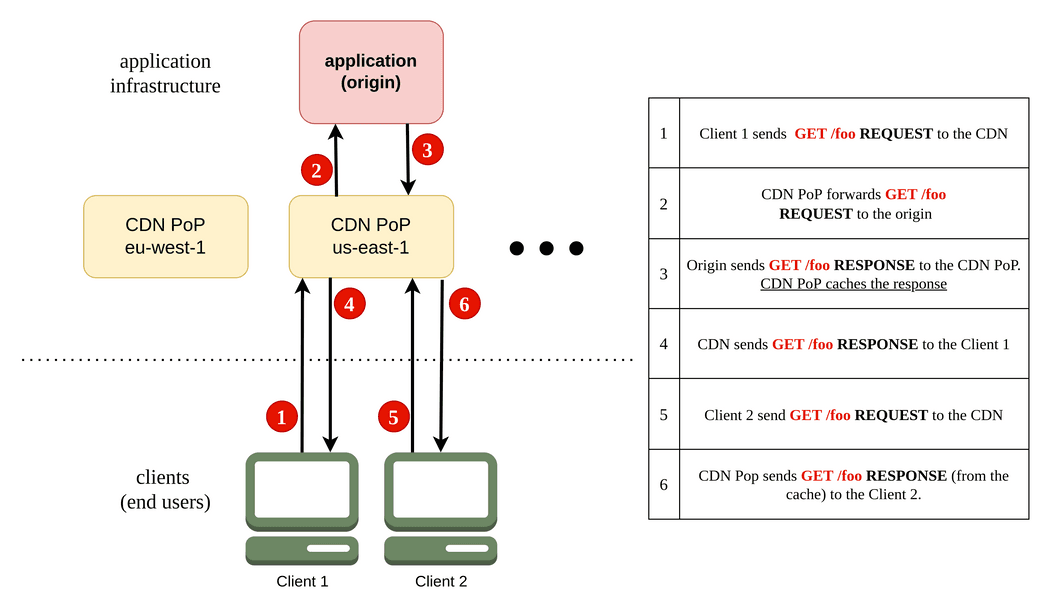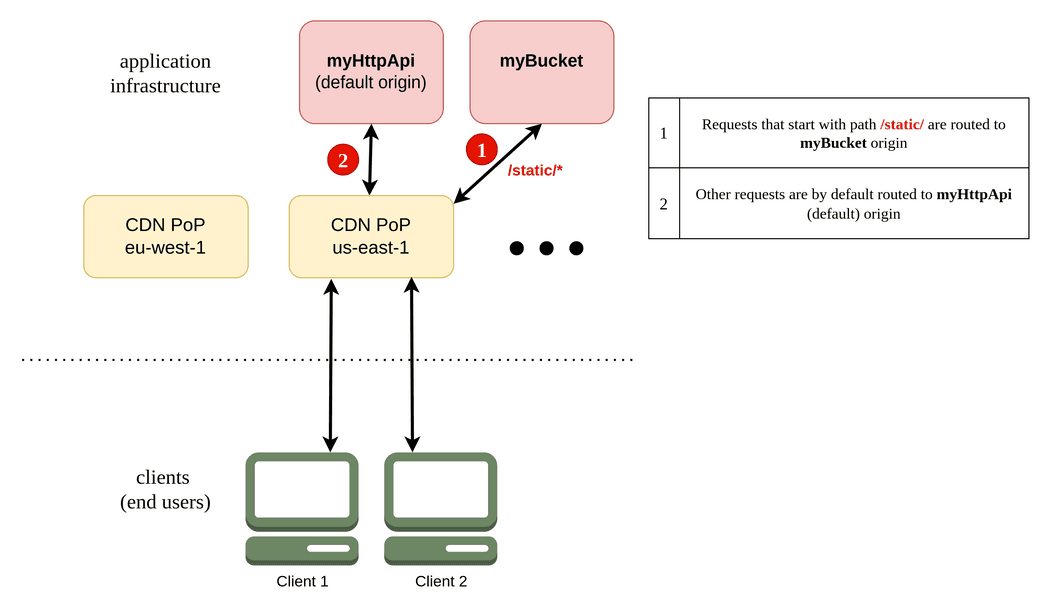CDNs
Overview
- CDN (Content Delivery Network) is a geographically distributed network that helps you deliver your application content fast and secure to the end-users across the globe.
- By distributing and caching content across 310+ globally dispersed Points of Presence (PoPs - also called edge locations) you can significantly decrease the latency of data delivery as well as reduce load on your application.
- CDN helps you improve security with automatic TLS and defends your application against DDoS attacks at no additional costs.
Under the hood
Under the hood Stacktape uses Amazon CloudFront content delivery network spanning across many regions around the globe. In Stacktape, CDN is always associated with some underlying resource(this resource then becomes a default origin for CDN). See also sections CDN explained and Basic usage.
CDN explained
CDN can be seen as a layer between your application(origin) and clients connecting to the application.
- Instead of clients sending request directly to your application (origin - bucket, http-api-gateway or application-load-balancers), they send request to CDN.
- CDN delivers the request from the client to the closest CDN PoP (Point of Presence) edge location.
- CDN PoP gets a response from your application (origin).
- CDN PoP sends the response to the client. At the same time it caches the response.
- On subsequent requests from clients, CDN PoP can respond immediately using the cached response (cache hit).
- You can control which responses should be cached and for how long. Read section Caching configuration for more information.
Basic usage
In Stacktape, you can use CDN by configuring it on the specified resource (bucket, http-api-gateway or application-load-balancers). This resource then becomes the main origin for the CDN, which means that the requests sent to the CDN will be forwarded to this resource.
Copy
resources:myBucket:type: bucketproperties:cdn:enabled: true
You can also configure route rewrites to forward specified paths to other origins (other than the main origin). This enables you to have hybrid infrastructures where some requests are routed to bucket (to get the static content) and others are routed to http-api-gateway API (to get the dynamic content).
CDN with bucket
With bucket you can enable CDN using two lines.
Copy
resources:myBucket:type: bucketproperties:cdn:enabled: true
By default, CDN caches content returned from the bucket for 6 months.
Most common use case for using CDN with a bucket is using the bucket to serve your static website:
Stacktape can automatically set-up correct cache-control headers for your static content when uploading the content to the bucket.
See Cache control section to understand how to control the caching behavior.
CDN with http-api-gateway
With http-api-gateway you can enable CDN using two lines.
Copy
resources:myApiGateway:type: http-api-gatewayproperties:cdn:enabled: true
By default, CDN does not cache any content returned from the http-api-gateway, as it assumes that all content returned by http-api-gateway is dynamic. You can control caching behavior by sending the cache control header within response from http-api-gateway. See Cache control section for more information.
CDN with application-load-balancer
With http-api-gateway you can enable CDN using two lines. If your application-load-balancer uses custom listeners you need to specify the port of a listener to which the CDN should deliver traffic.
Copy
resources:myLoadBalancer:type: application-load-balancerproperties:cdn:enabled: true
By default, CDN does not cache any content returned from the application-load-balancer, as it assumes that all content returned by application-load-balancer is dynamic. You can control caching behavior by sending the cache control header within response from application-load-balancer. See Cache control section for more information.
Custom domain names
Stacktape allows you to connect your custom domain names to some of your resources (Web Service, Nextjs web, HTTP API Gateways, Application Load Balancers and Buckets with CDNs).
Connecting a custom domain to the resource does 2 things:
- Creates DNS records:
- If you use your custom domain with a resource, Stacktape automatically creates a DNS record (during deploy) pointing the specified domain name to the resource.
- Adds TLS certificates
- If the origin resource (HTTP API Gateway, Application Load Balancer or CDN) uses HTTPS protocol, Stacktape takes care of issuing and attaching correct (free, AWS-managed) certificate to the resource. This means, you do not have to deal with TLS termination as it is handled by the connected resource.
- If you want to use your own certificates, you can configure
customCertificateArns.
To manage a custom domain, it first needs to be added to your AWS account. This means that a hosted zone (collection of records managed together for a given domain) for your domain exists in your AWS account and your domain registrar's name servers are pointing to it. To learn more, refer to Adding a domain guide.
Copy
resources:myHttpApi:type: 'http-api-gateway'properties:cdn:enabled: truecustomDomains:- domainName: mydomain.com
Edge lambda functions
You can associate
edge-lambda-functionwith CDN to be executed:onRequest- function is executed when CDN receives a request from a client(viewer) before checking CDN cacheonResponse- function is executed before returning the response to the client(viewer)
Potential use-cases for using edge functions:
- generating immediate HTTP response without the need to check CDN cache or forward to the origin
- modifying request (i.e rewrite url, headers etc) before forwarding to the origin
- inspection of cookies
- inspection/validation of authorization headers and tokens
For more information refer to Edge lambda functions page.
Copy
resources:authFunction:type: edge-lambda-functionproperties:packaging:type: stacktape-lambda-buildpackproperties:entryfilePath: auth-function.tsmyBucket:type: bucketproperties:cdn:enabled: trueedgeFunctions:onRequest: authFunction
Cache control
There are 2 ways to control caching behavior of the CDN:
By using
cache-controlheader in the responses from your origins.cache-controlheader is automatically detected by the CDN and the response is cached based on the directives in the header.- to see how to configure
cache-controlheader, refer to respective sections for bucket or http-api-gateway/application-load-balancer - this approach gives you fine-grained control over caching behavior and is recommended.
By setting (
minTTL,maxTTL,defaultTTL) in CDN caching options.- this approach lets you set basic caching rules, but is overall less flexible.
- see section CDN cache options
Stacktape automatically invalidates cache after each successful deployment.
This means that each time you deploy, entire cache in all CDN PoPs (edge locations) is flushed and subsequent requests to CDN will need to re-fetch the content from the origin.
You can disable automatic invalidation. See section Automatic invalidation.
Cache-Control header with buckets
You can set cache-control header by setting metadata on the objects uploaded to your bucket.
Stacktape can set the correct cache-control headers automatically when uploading objects to your bucket, if you:
- choose to upload your objects using directory upload functionality,
- use one of the headers presets. The header presets are made for most common use-cases, but you are also able to customize them and set your own headers.
Copy
resources:myBucket:type: bucketproperties:directoryUpload:directoryPath: my-web/buildheadersPreset: static-websitecdn:enabled: true
Bucket with directoryUpload and headersPreset
Cache-Control header with http-api-gateway/application-load-balancer
When using CDN with a http-api-gateway or an application-load-balancer, you can set cache-control header by sending it with response from your application.
Consider following example:
Copy
resources:myApiGateway:type: http-api-gatewayproperties:cdn:enabled: truemyFunction:type: functionproperties:packaging:type: stacktape-lambda-buildpackproperties:entryfilePath: hello.tsevents:- type: http-api-gatewayproperties:httpApiGatewayName: myApiGatewaymethod: GETpath: /hello
Stacktape configuration with CDN enabled http-api-gateway and a function
Copy
export default async (event, context) => {return {statusCode: 200,statusDescription: '200 OK',isBase64Encoded: false,headers: {'Content-Type': 'text/plain','Cache-Control': 'max-age=30'},body: 'Hello !!!'};};
Code of the function returning response that sets the cache-control header
Similar configuration could be done with application-load-balancer. Or you could swap the function for a multi-container-workload since the response format is same.
To understand directives in the cache-control header and how to use them, refer to
MDN docs.
CDN caching options
Caching options enable you to specify default caching behavior for your CDN.
You can specify different caching options for each route rewrite. This gives you ability to set different default caching options for different routes.
If you do not specify caching options, Stacktape uses default caching options (depending on the target origin):
| Origin type | minTTL | maxTTL | defaultTTL |
|---|---|---|---|
| Bucket | 0 | 31536000 | 15768000 |
| Http Api Gateway | 0 | 31536000 | 0 |
| Application Load Balancer | 0 | 31536000 | 0 |
In the following example:
- We are setting default TTL for the default route to 60 seconds (1 minute).
- Every request, with URL path starting with
/statichas default TTL 604800 seconds (1 week). - If responses from origin do not contain
cache-controlheader, default TTL is used.
Copy
resources:myHttpApi:type: 'http-api-gateway'properties:cdn:enabled: truecachingOptions:defaultTTL: 60routeRewrites:- path: /static/*cachingOptions:defaultTTL: 604800
Controlling cache key
The cache key is the unique identifier for every object in the cache. It determines whether a client request results in a cache hit. A cache hit occurs when a client request generates the same cache key as a prior request, and the object for that cache key is in the CDN PoP location's cache. If the object is in the cache and is valid, it can be served to client without sending request to the origin.
- A cache key can be configured to include headers, cookies, or query params.
- Every part of request that is included in a cache key is automatically forwarded to the origin. If you wish to forward parts of request to the origin but NOT include them in the cache key, use forwarding options
- Cache key can be controlled by using
cacheKeyParameterswithin caching options.
If you do not specify cache key, Stacktape uses default cache key (depending on the target origin):
| Origin type | Parts of request included in cache key |
|---|---|
| Bucket | URL path |
| Http Api Gateway | URL path + all query params + Authorization header |
| Application Load Balancer | URL path + all query params + Authorization header |
Example usage: If your origin uses the Accept-Language HTTP header in client requests to return different content
based on the client’s language, you might want to include this header in the cache key.
Copy
resources:myApiGateway:type: http-api-gatewayproperties:cdn:enabled: truecachingOptions:cacheKeyParameters:headers:whitelist:- Accept-Language
CDN with custom cache key configured: URL(default) + Accept-Language header
CDN forwarding options
Forwarding options specify which parts of a request get forwarded to the origin. You can also filter which types (methods) of requests are forwarded.
Different forwarding options can be specified for each route rewrite.
If no forwarding options are specified, Stacktape uses default forwarding options (depending on the target origin):
| Origin type | Parts of request forwarded to origin |
|---|---|
| Bucket | URL path |
| Http Api Gateway | URL path + all query params + all headers + all cookies |
| Application Load Balancer | URL path + all query params + all headers + all cookies |
Copy
resources:myHttpApi:type: 'http-api-gateway'properties:cdn:enabled: trueforwardingOptions:allowedMethods:- 'GET'- 'POST'
CDN configured to only forward requests with methods GET and POST
Route rewrites
Route rewrites can be used to route incoming requests to different origins: I.e., instead of forwarding a request to the main origin (the one CDN is attached to), the request can be forwarded to some other origin (http-api-gateway, bucket, application-load-balancer or a custom origin).
- Each incoming request to the CDN is first evaluated against route rewrites. The requested path is compared with path pattern specified in route rewrite.
- If the requested path matches the path pattern specified by route rewrite, the request is sent to the configured route.
- Route rewrites are evaluated in order. The first match is where the request will be sent to.
- If no match is found, request is sent to the default origin (the one that the CDN is attached to).
Example use cases:
- Most of the content you are serving is a static content served from a bucket (static website). Some content however needs to be rendered dynamically by a lambda function. You can route paths that need to be rendered dynamically to the Lambda function.
- You want to cache your
jpgfiles longer than other files. You can create route rewrite that will catch every path ending withjpgand set custom caching options for these paths.
Routing to bucket
In the following example:
- we are routing all requests with url path starting with
/staticto the bucket myBucket. - all other requests are routed to the http-api-gateway myHttpApi (default origin).
Copy
resources:myHttpApi:type: 'http-api-gateway'properties:cdn:enabled: truerouteRewrites:- path: /static/*routeTo:type: bucketproperties:bucketName: myBucketdisableUrlNormalization: truemyBucket:type: 'bucket'
Routing to application-load-balancer
In the following example:
- we are routing all requests with url path starting with
/app2to the application-load-balancer myLoadBalancer. - all other requests are routed to the http-api-gateway myHttpApi (default origin).
Copy
resources:myHttpApi:type: 'http-api-gateway'properties:cdn:enabled: truerouteRewrites:- path: /app2/*routeTo:type: 'application-load-balancer'properties:loadBalancerName: myLoadBalancermyLoadBalancer:type: 'application-load-balancer'
Routing to http-api-gateway
In the following example:
- we are routing all requests with url path starting with
/app2/to the http-api-gateway appApiGateway. - all other requests are routed to the http-api-gateway myHttpApi (default origin).
Copy
resources:myHttpApi:type: 'http-api-gateway'properties:cdn:enabled: truerouteRewrites:- path: /app2/*routeTo:type: 'http-api-gateway'properties:httpApiGatewayName: appApiGatewayappApiGateway:type: 'http-api-gateway'
Routing to custom origin
In the following example:
- we are routing all request with url path starting with
/externalto the custom origin (my-custom-origin.example.com). - all other requests are routed to the application-load-balancer myLoadBalancer.
Copy
resources:myLoadBalancer:type: 'application-load-balancer'properties:cdn:enabled: truerouteRewrites:- path: /external/*routeTo:type: custom-originproperties:domainName: my-custom-origin.example.com
Automatic invalidation
By default Stacktape invalidates the CDN cache after each deploy. This means that the cache is flushed and new requests will result in requests to the origin. This in turn ensures that only new content is served to the clients.
You can disable automatic invalidation by setting invalidateAfterDeploy to false.
Copy
resources:myApiGateway:type: http-api-gatewayproperties:cdn:enabled: trueinvalidateAfterDeploy: false
Setting price class
You can set price class to reduce the costs for your CDN. Setting price class affects the number locations (PoPs) from which the CDN serves traffic.
- Higher price class results in more locations that serve your traffic.
- This can result in better performance in some regions, but is more costly.
- Example: If your users are located only in US & Europe, you can save money by configuring
PriceClass_100 - To learn more about price classes, refer to AWS docs
Copy
resources:myApiGateway:type: http-api-gatewayproperties:cdn:enabled: truecloudfrontPriceClass: PriceClass_200
Using firewall
- You can use
web-app-firewallto protect your resources from common web exploits that could affect application availability, compromise security, or consume excessive resources. - Web app firewall protects your application by filtering dangerous requests coming to your app. You can read more about the firewall in our docs.
To lean more, check web-app-firewall documentation.
Copy
resources:myFirewall:type: web-app-firewallproperties:scope: cdnmyApiGateway:type: http-api-gatewayproperties:cdn:enabled: trueuseFirewall: myFirewall